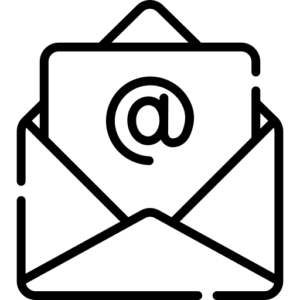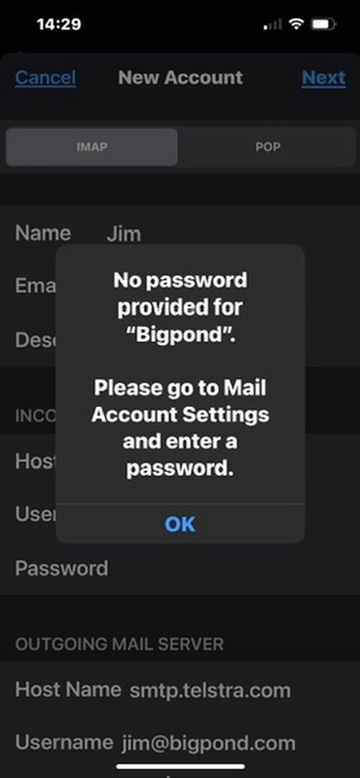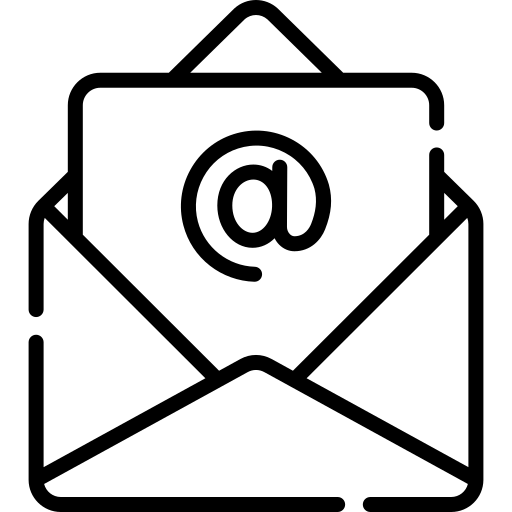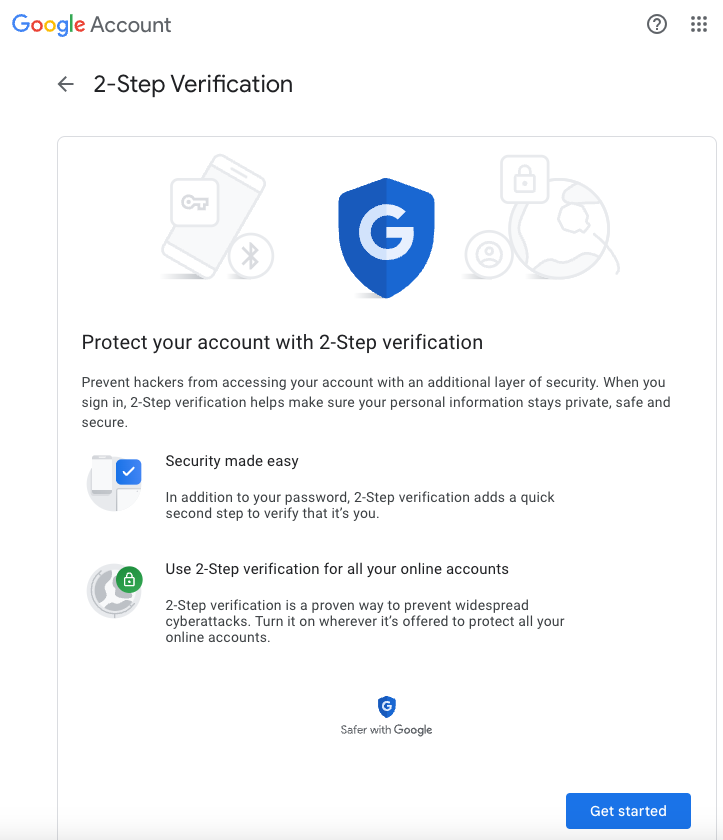How to setup a Bigpond email in Microsoft Outlook 365 App
Having issues adding a bigpond email account to Outlook 365 App on Windows 10,11 or Mac?. The Telstra website, Telstra FAQ and Telstra Guides are hopelessly outdated, all referring to old outlook versions. What Telstra does not tell you ANYWHERE on it’s site, is that you now need to use an “APP SPECIFIC PASSWORD” in […]
How to setup a Bigpond email in Microsoft Outlook 365 App Read More »