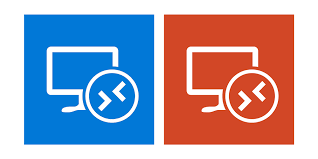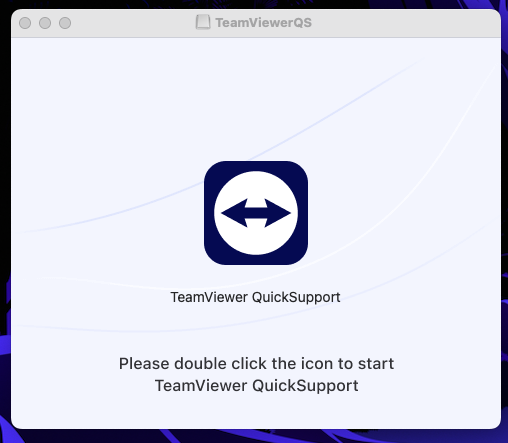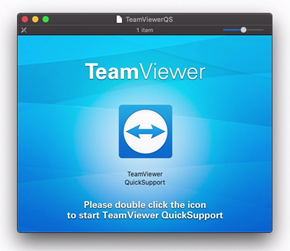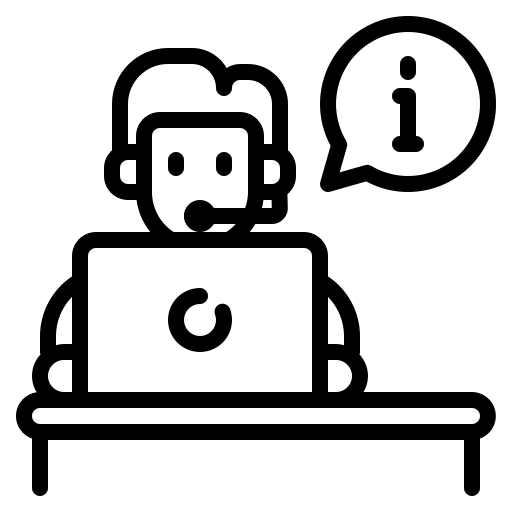Remove remote control programs to reduce hacking risk
The latest hacking warning from our governments Cyber Security watchdog ACSC reminds us that keeping old remote-control software programs on our computers poses a severe security threat When hackers want to get control of your computer, they usually fool you into downloading a program that gives them remote access to the programs and data on […]
Remove remote control programs to reduce hacking risk Read More »