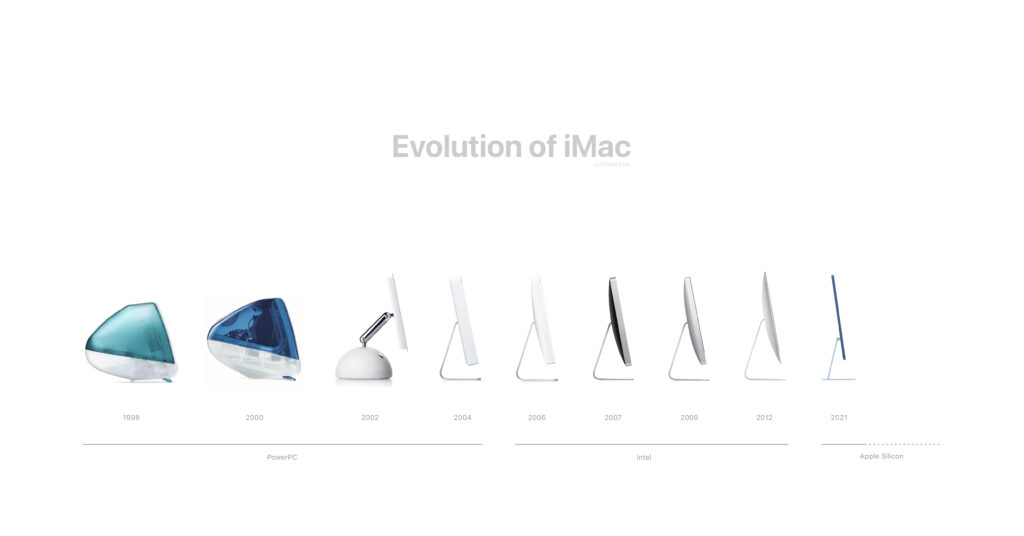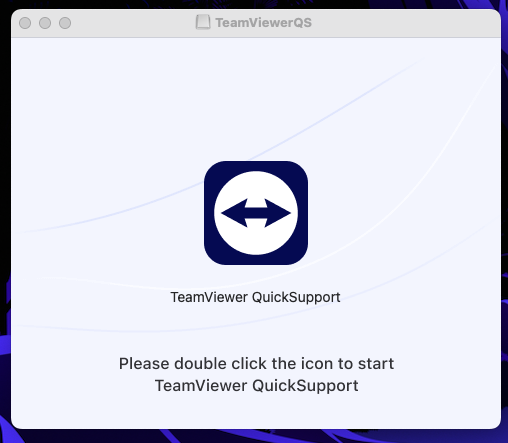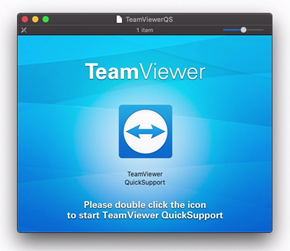When not to buy a used Apple Mac
Buying a 2nd hand Mac for a few hundred dollars sounds like a bargain! But BEWARE of which model you buy as it could turn out to be a lemon. We show you which models to avoid. In General Avoid: Fusion drives were a combined small SSD with a 1TB or 2TB conventional HDD. The […]
When not to buy a used Apple Mac Read More »