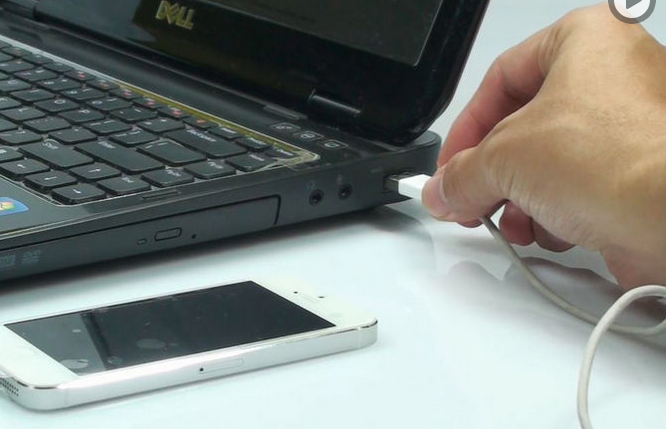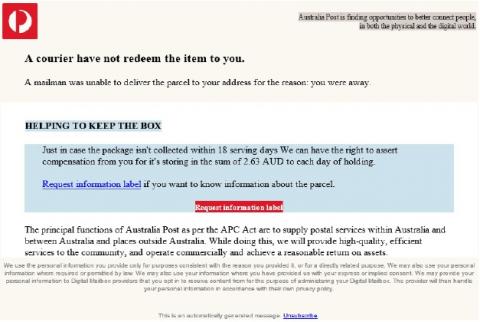More and more Australians are losing money to scammers and cyber criminals through their mobile devices (smart-phones & tablets) than ever before.
Last year more than $3.1 billion was lost to scams — an 80 per cent increase from 2021 — according to a report from the Australian Competition and Consumer Commission.
We tell you how to make your smart phone/tablet safer and more secure, so you can feel more confident when using them.
However, there is no substitute for being suspicious, vigilant and being very careful what you put on your phone.

There are basically two types of mobile smart-phones and tablets, please follow the instructions depending on the phone type:
- Type 1 – Apple “iPhone” (current model is iPhone 15), manufactured by Apple inc. (30% marketshare) and iPad tablet
- Type 2 – Non-iPhone’s, usually known as “Android” phones or tablets using the Google Android operating system (70% marketshare). Manufacturers of these phones include: Samsung, Xiaomi, Oppo, Vivo, Huawei, Google Pixel, Motorola, Nokia, Opel, Vivo, TCL, Blackberry, Sony, OnePlus more
In general, Apple devices (iPhone & iPad) are much more secure than Android, as long as they receive regular updates and are not “Vintage” or “Obsolete” models.
Apple devices (iPhones and iPads) do not need Anti-virus software. Android phones and tablets, if kept up-to-date and with apps only installed through the Google Play store, should be secure. Anti-virus software is highly recommended for Android phones. However, Should you feel your phone has been compromised, reset it to factory-settings immediately.
Apple (iPhone & iPad) Security Tips
- Keep your iPhone or iPad up-to-date
- Goto Settings > General > Software Update. Turn on Automatic updates and install updates as soon as they appear on your iPhone
- Replace old non-supported iPhones & iPad’s
- iPhone 5s, iPhone 6, iPhone 6 Plus and earlier models are not receiving security updates and should be replaced with a newer model. Check model number here.
- iPad if not running iPadOS 15 or higher. Check here
- Remove Suspicious Apps
- Hold finger on App icon and choose “Remove App”, if only option is “Remove from Home Screen” this is a problem with the phone and a full reset is advised after backup. Full details here
- Replace Safari with Google Chrome as default browser
- Google Chrome is better at detecting Scam or suspicious websites than Safari. Find out how to make Chrome the default browser by clicking here
Non-Apple (Android) Security Tips
- Keep your Android phone or tablet up-to-date
- Check and update your android phone/tablet by going to Settings > System > System Update ” if this does not work get help from the manufacturers website > Goto Manufacturers Website . Make sure you are connected to W-Fi first.
- Replace old non-supported Android Phones & tablets
- Each manufacturer can inform you if their Android device is still supported. Click here and select the manufacturer from the list
- Remove Suspicious Apps
- Delete Apps on your Android device by following the instructions here. Fraudulent or scam apps may refuse to uninstall so only safe option is to reset phone to factory settings.
- Install Anti-Virus App
- There are many, many Anti-Virus products advertising how good they are. That maybe true, but only one is known to be good at removing-viruses. Its is called Malwarebytes and you can download and install the free Android version by clicking here.
- Replace Android device with new or refurbished device
- If you have to replace your Android device due to age, damage or infection. Consider replacing it with a newer model. Refurbished models are available from around $220 on the Kogan website.