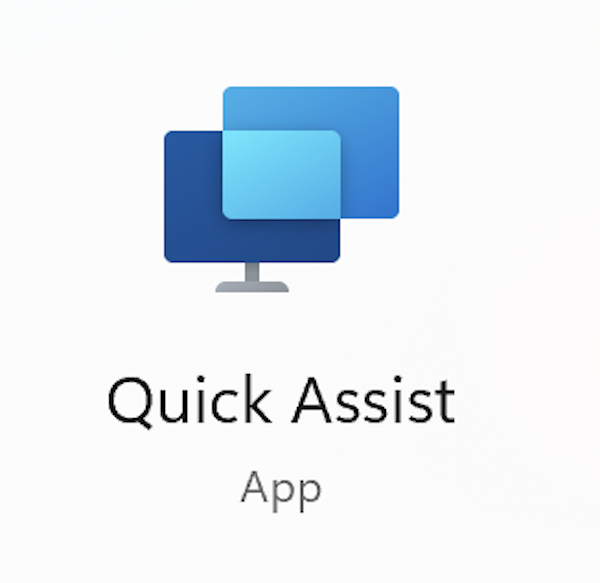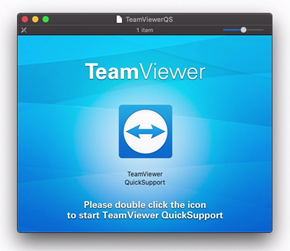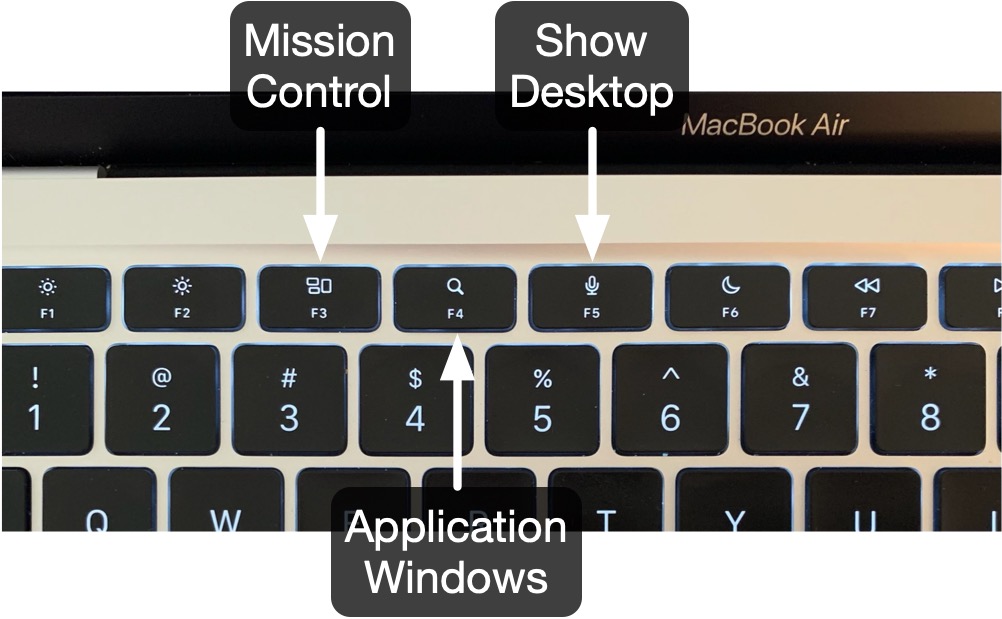
The most useful Function key on a Macbook keyboard is F3 …to jump between multiple screens or windows.
However, when you plug in an external keyboard to a Macbook Pro or Macbook Air and use a non-apple keyboard, then the function keys do not behave as they did on the Macbook itself.
F3 key does not work as it did on the Macbook (Dell keyboard , F3 is audio increase)
The F3 on Macbook is actually “Mission Control” and same functionality can be achieved by hitting “control” (or ^) plus the “up-arrow” key.

This may differ from Osx versions but can be confirmed by going to “System” > “Keyboard Shortcuts” > “Mission Control” to see what shortcut is assigned to “Mission Control” and the other Function keys

Further Reading
How to login to an icloud email
How to login to an icloud email
Use keyboard function keys on Mac
https://support.apple.com/en-au/guide/mac-help/mchlp2596/mac