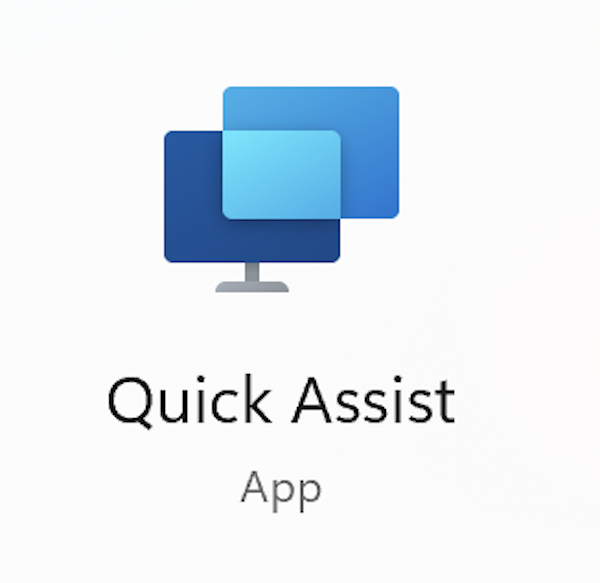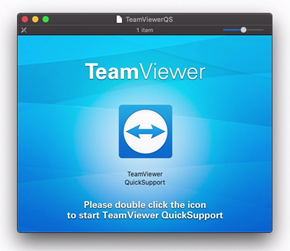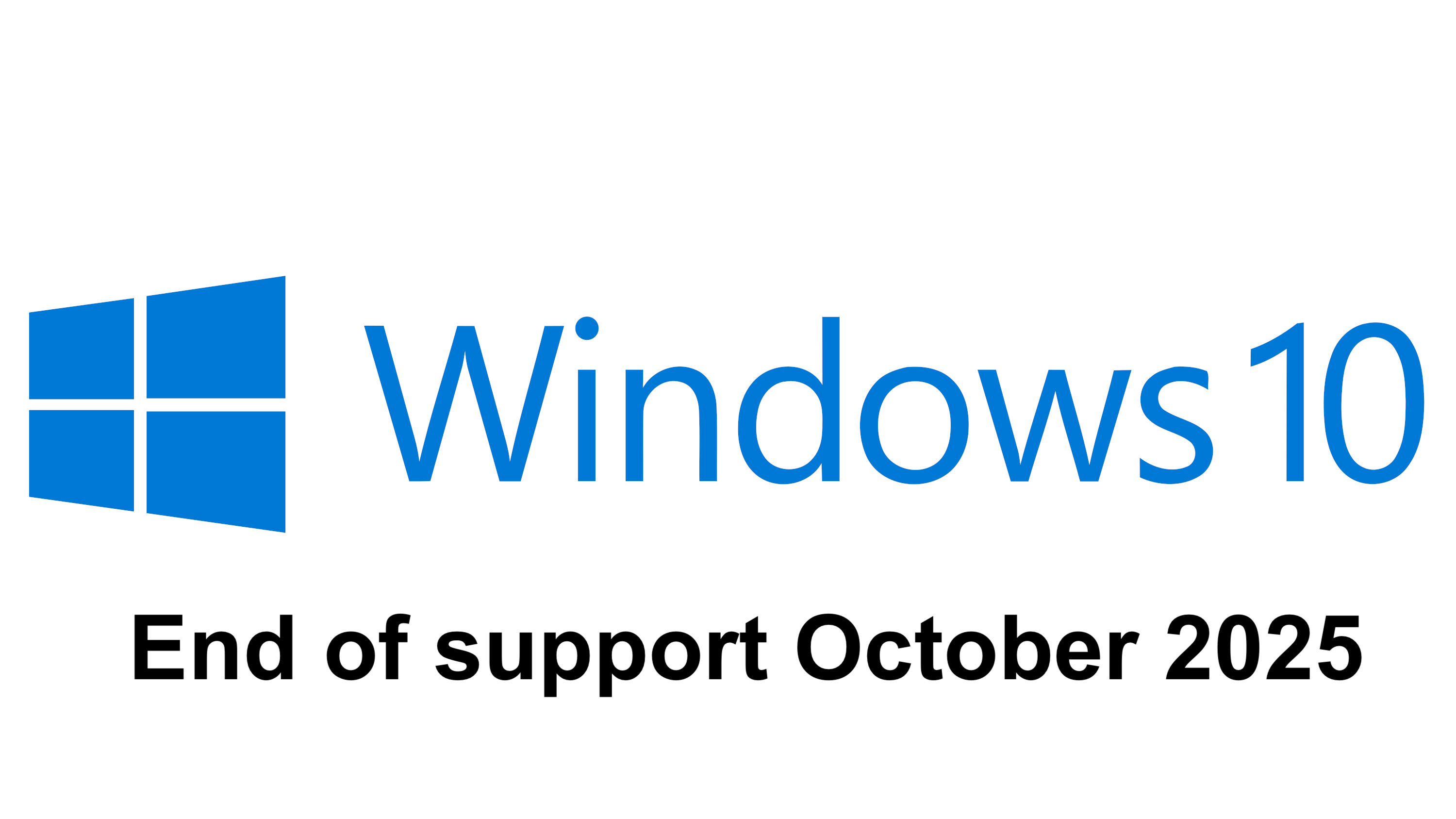
Your perfectly adequate and reliable Windows 10 PC/Laptop may need to be replaced by October next year if it cannot be upgraded to Windows 11. Microsoft ceases to support Windows 10 (provide security updates) on October 14th 2025.
If your device is under 5 years old, it should be eligible for a free upgrade able to Windows 11. However the only way to be sure is by running the PC Health check program from Microsoft

If you don’t have PC Health Check installed, you can install it by going to https://aka.ms/GetPCHealthCheckApp and following the prompts to download and install the app.
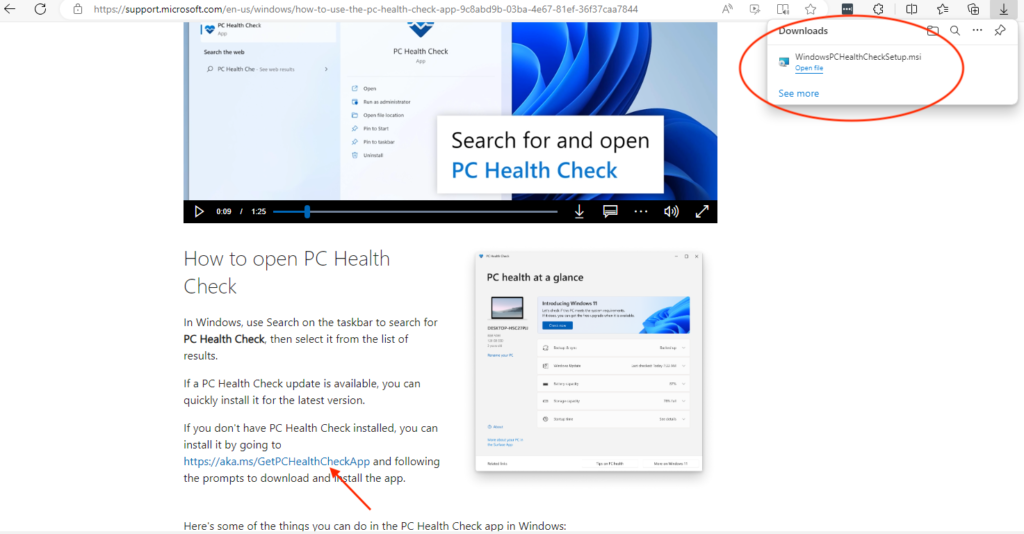
Go to the Microsoft page https://support.microsoft.com/en-us/windows/how-to-use-the-pc-health-check-app-9c8abd9b-03ba-4e67-81ef-36f37caa7844
This will give you the link to the software GetPCHealthCheckApp and it is worth watching the video to see what else the app can do for you.

Download and install the program
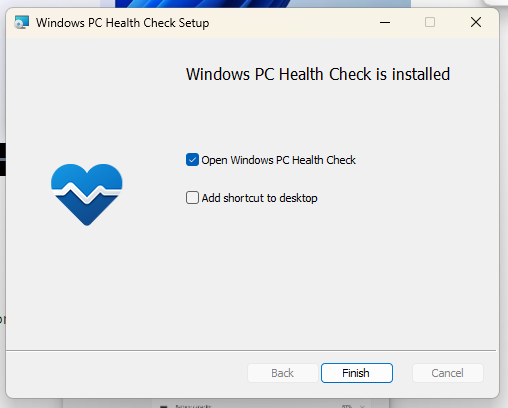
And open it
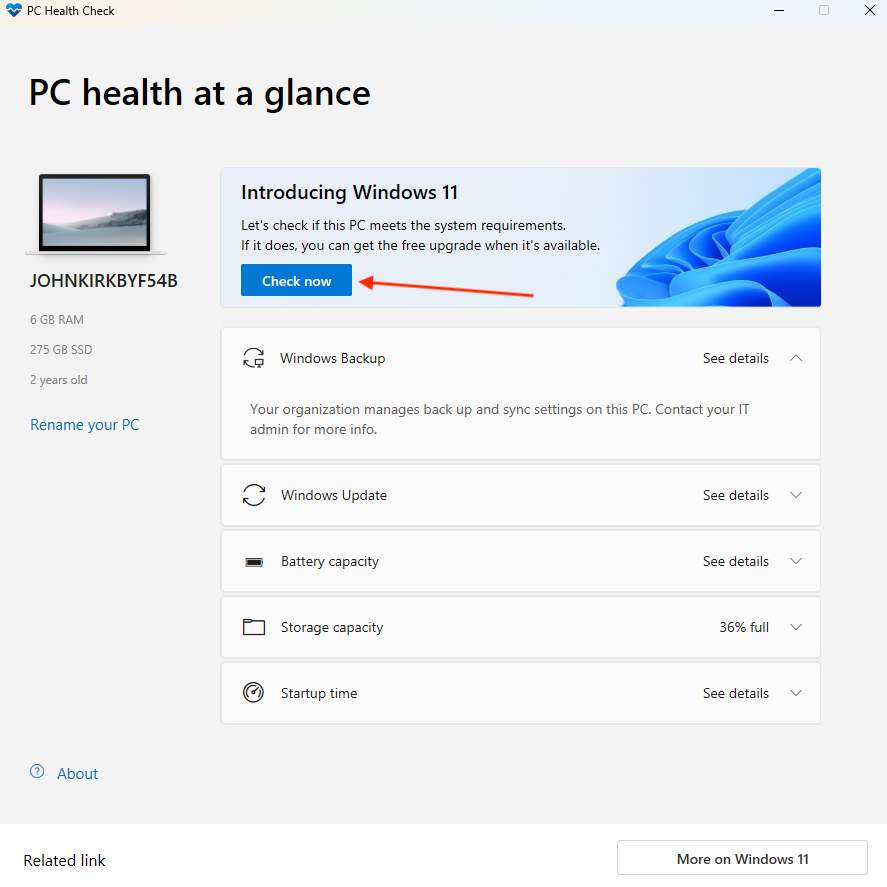
Click the “Check Now” button and hopefully you DO NOT see the following message
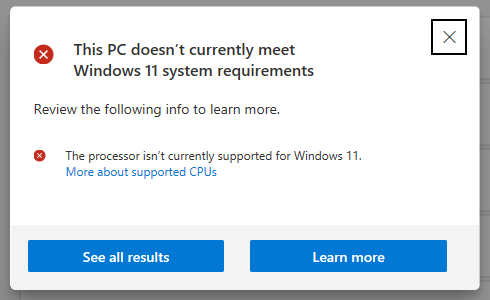
If you do see the above, you need to purchase a new device before next October, or risk the potential security and compatibility issues from then on.
If your computer is compatible, then upgrade to Windows 11 before October 14th 2025 but make sure your data is backed up first.
Watching the video will show you how to backup your data to OneDrive. There is a 5GB free allowance but subscribers to Office 365 have that increased to 1 TB.
iTechWA are experts in everything Microsoft and Apple. For further help or assistance, please contact us here