How much do you rely on your email?

Did you realise that your Optus, iiNet, Westnet or Bigpond email accounts could suddenly stop working and there would be very little you could do about it?
The above ISP emails all have quota/size limits? and those limits are very small, especially if you have 20 years+ emails in your account.
Australian e-mail users have traditionally relied on their ISP (Internet Service Provider) for their email address since the late 20th centuary when we started swapped paper bills for PDF versions, with the most common being:
- Telstra – YourName @ bigpond.com or (YourName @bigpond.net.au, YourName @telstra.com)
- iiNet – YourName @iinet.net.au or (YourName @ westnet.com.au or YourName @tpg.com.au etc)
- Optus – YourName @optusnet.com.au
When you have had an email address for 20 – 30 years, you tend not to worry too much about cleaning out old messages, UNTIL YOU HAVE TO!!! and then the task of doing so becomes a very daunting one which could consume many hours or days of your valuable time, just to ensure YOUR EMAIL KEEPS WORKING!! Beware the “Quota Exceeded” or “Mailbox full” message
Australian e-mail users have traditionally been confident in keeping their email address …provided they stay with the same ISP? …not any more
E-Mail File Size Limits and Upgrade Options
| Supplier | Free Limit | Upgrade Available | Upgrade Max |
| Optus | 500MB | No | N/A |
| iiNet/TPG | 1,000MB (1GB) | No | N/A |
| Apple/ iCloud.com | 5GB | Yes | 100GB |
| Telstra/Bigpond | 10GB | No | N/A |
| Microsoft (Outlook.com/Hotmail) | 15GB | Yes (Exchange/365) 50GB | Unlimited |
| Google/Alphabet (Gmail) | 15GB | Yes | 200GB |
| Yahoo | 1,000GB (1TB) | No | N/A |
Clearly there is a huge disparity in mailbox size limits, and the ability to easily upgrade that mailbox between the ISP’s and the Free and Paid suppliers.
Our professional experience is that mailfiles for the 40+ age group tends to be 10GB and upwards as the older generations tend to store more data, for longer (because they have been using email longer, nothing to do with hoarding)
FREE (non-ISP) email accounts
Additionally and more commonly, users have relied upon “Free” email service providers for their main or backup email account, the most common being from:
- Google/Alphabet – Gmail.com
- Microsoft – Outlook.com, Hotmail.com
- Yahoo – Yahoo.com
- Apple – iCloud.com, me.com
FREE email accounts are fantastic, as long as you dont want customer support or help (Google, Yahoo)
Microsoft and Apple do offer a limited amount of support to FREE accounts and if you upgrade to a paid account, you can actually speak to a real-person …. unlike Google.
POP v IMAP ….. which email protocol are you using? If POP you need to change ASAP
POP3 mailbox problems
ISP’s DO NOT want to provide an email service to you
Free ISP emails are inconvenient and cost the ISPs money to maintain (hardware and manpower) and only provide as a customer-relationship exercise
A client of mine was recently advise by Optus tech support to open a Gmail account and to setup automtic email forwarding on the optus wenmail server
ISP’s want your ISP (Internet Service Provider) and mobile-telephone paid-business, and will prove technical support manpower to assist and maintain the relationship…but not email support
Free email accounts (Gmail, Yahoo etc) are happy to provide free email account facilities but getting technical support from them is impossible in any form.
if you want a free email account AND free technical support, then Microsoft (Exchange, Outlook/Hotmail.com) or Apple (icloud.com) is your only option
Even getting help from paid-Gmail accounts is near impossible but easily accesible for paid Microsoft, Apple or 3rd-party owner-domain IMAP accounts (such as Crazy domains, GoDaddy, NetRegistry etc)
Business Email Options
iTechWA are experts in everything Microsoft and Apple. For further help or assistance, please contact use here


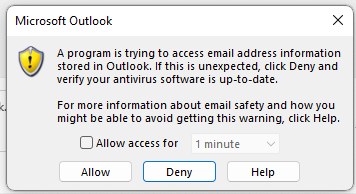
Pingback: POP3 mailbox problems - iTech Western Australia