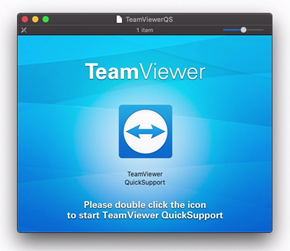Below you can find instructions on how to access TeamViewer via Mac OSX so we can access your computer. For MacOs Ventura and above click here https://itechwa.com.au/remote-support-macos-ventura/ For MacOS Monteray and below, follow these instructions Step 1: You can download TeamViewer via the link below. https://download.teamviewer.com/download/TeamViewerQS.dmg Step 2: Click the download icon or go to your downloads … Continue reading Remote Support MacOS